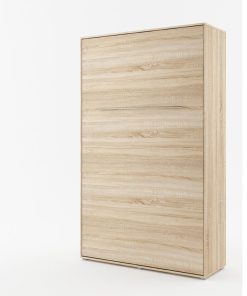Tilta Lightweight Rear Operating Control Handle for DJI Ronin RS 2/RS 3 Pro, Black
$86.00
About Tilta Operating Control Handle The Lightweight Rear Operating Control Handle features many of the benefits of the previous model and now is more specialized for users who are traveling light and need to set up quickly. This system provides a lightweight and convenient way to capture lower angle shots while offering more gimbal control than the traditional Briefcase Mode. The Single Arm Mount makes this system faster to install and the Rotatable Handle Design means that the Control Handle can swivel and lock in a few different positions. This not only means that users can quickly set up and be ready to shoot, but that they are now able to adjust the exact angle of the handle to achieve the perfect configuration needed for the specific type of shot they are capturing. The new Control Handle allows you to control the movement and some settings of the DJI RS3 Pro or DJI RS2 gimbal, however, does not offer the same dial functions and wireless motor control that our Advanced Version does. This handle mounts via a single NATO connection on the side of the Ronin gimbal body and powers via the gimbal itself. The Lightweight Rear Operating Control Handle also features a Cold Shoe Receiver on top of the Control Handle which is perfect for accessories like external monitors. Quick Assembly • 135 Degree Rotation • New Swivel design • Even smaller for transporting Ready For Accessories • Built-in cold shoe mount and multiple threaded mounting points • Accommodates mounting multiple camera accessories Precise Control • Up & down: Control the movement of the tilt axis (default setting) • Left & right: Control the movement of the pan axis (default setting) Camera Control Button • Halfway press: Autofocus • Short press: Start or stop recording • Press and hold: Take a photo M Button • Single click: select a user profile • Double click: Enter portrait mode. Double click again to exit portrait mode • Triple click: Enter or exit 3D Roll 360 mode. When in 3D Roll 360 mode, move the joystick left or right twice to automatically rotate the camera. Click the trigger twice to stop continuous auto rotation • Press and hold: Enter sport mode. Press and hold the M button together with the trigger to lock sport mode. Repeat the same action to exit Trigger • Single click: Begin ActiveTrack • Double click: Re-center the gimbal • Triple click: Selfie mode • Press and hold: Enter Lock mode Features Quick Setup Quick setup and flexible angle adjustment. Ready to capture the perfect moment. Effective Protection Effectively protects the contact points. Integrated Design Compact and portable. Convenient storage. Secured via M4 screws. Ergonomic Design The high-quality silicone cover provides a comfortable and secure grip. Sweatproof and anti-slip. Tilta Operating Control Handle Features Quick setup via single nato connection and pivoting handle ensures you won’t miss the perfect shot Briefcase Mode: Lets users conveniently capture low angle shots with greater control Adjustable angle of the control handle accommodates various configurations Ronin Control: Offers full control of gimbal movement and settings for DJI RS2 and RS3 Pro Compact Design: Allows the system to fold up quickly for easy transport COMPATIBILITY Designed for use with: DJI Ronin-S
Related products
Uncategorized
Uncategorized
Uncategorized
Uncategorized
Uncategorized
Uncategorized